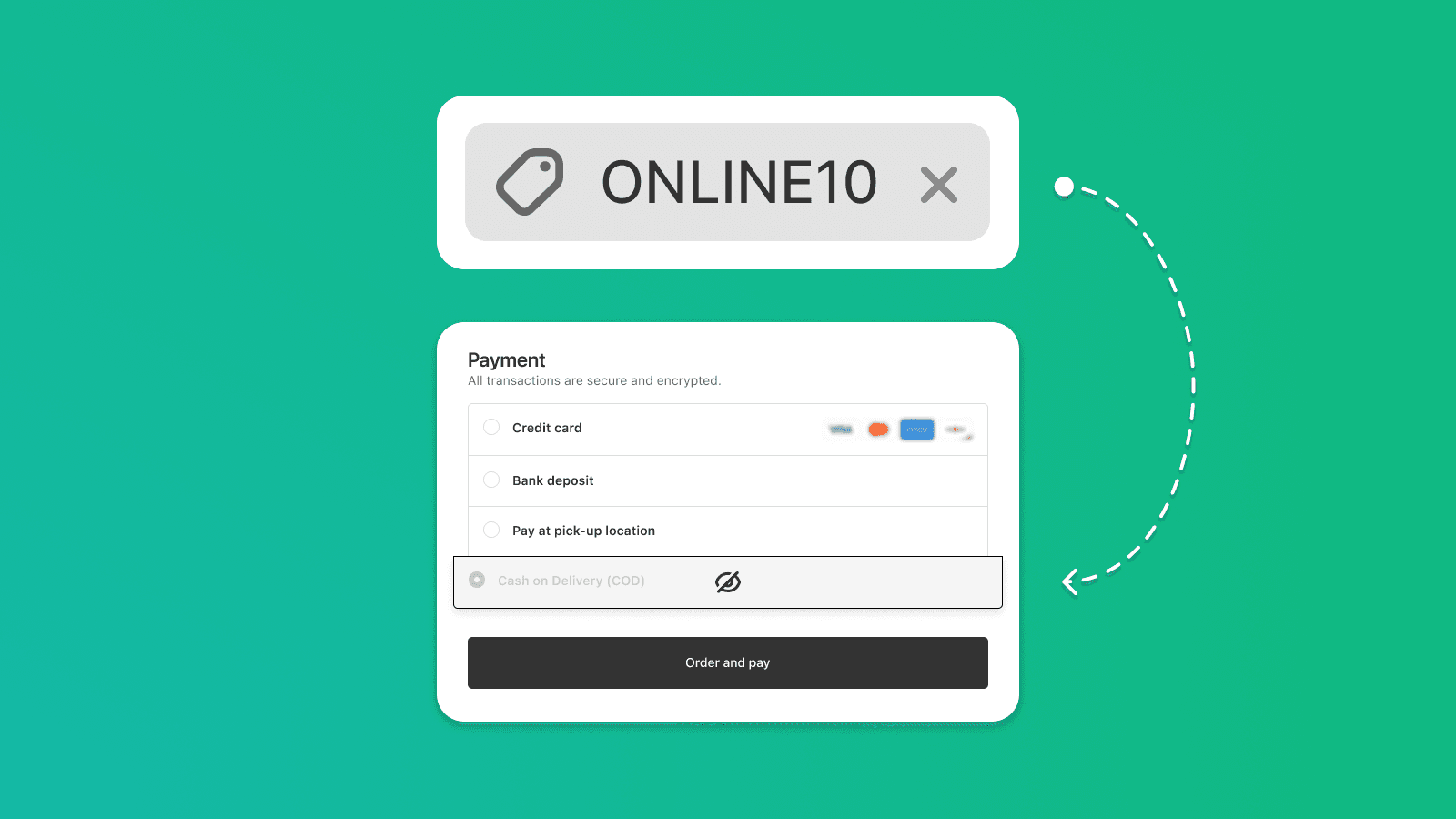
How to Set Discounts for Card Payments Only on Shopify 💳
Learn how to create conditional discounts based on payment method in Shopify. Hide COD, target prepaid payments only, and control when discounts apply using Payflow.


Integrating logistics services is a crucial factor for the success of any e-commerce operator. In this article, we will focus on the integration of DHL Pickup Points with Shopify stores and how this synergy can improve your shipping strategy, enhance customer satisfaction, and optimize operational efficiency.

With the current setup, customers can select pickup points from a list. To enable customers to choose pickup points directly from an interactive map, you need to add a Google Maps API key. Detailed instructions can be found in our documentation.

While setting up the Globe app, you will likely notice how easily you can also configure pickup points for several other carriers, making Globe a unique addition to your store. Your shipping options are all neatly organized in one place.
Advanced features include automatic updates of the delivery address to the selected pickup point and the ability to configure custom order attributes. This facilitates integration with third-party applications and ensures the smooth operation of your store.

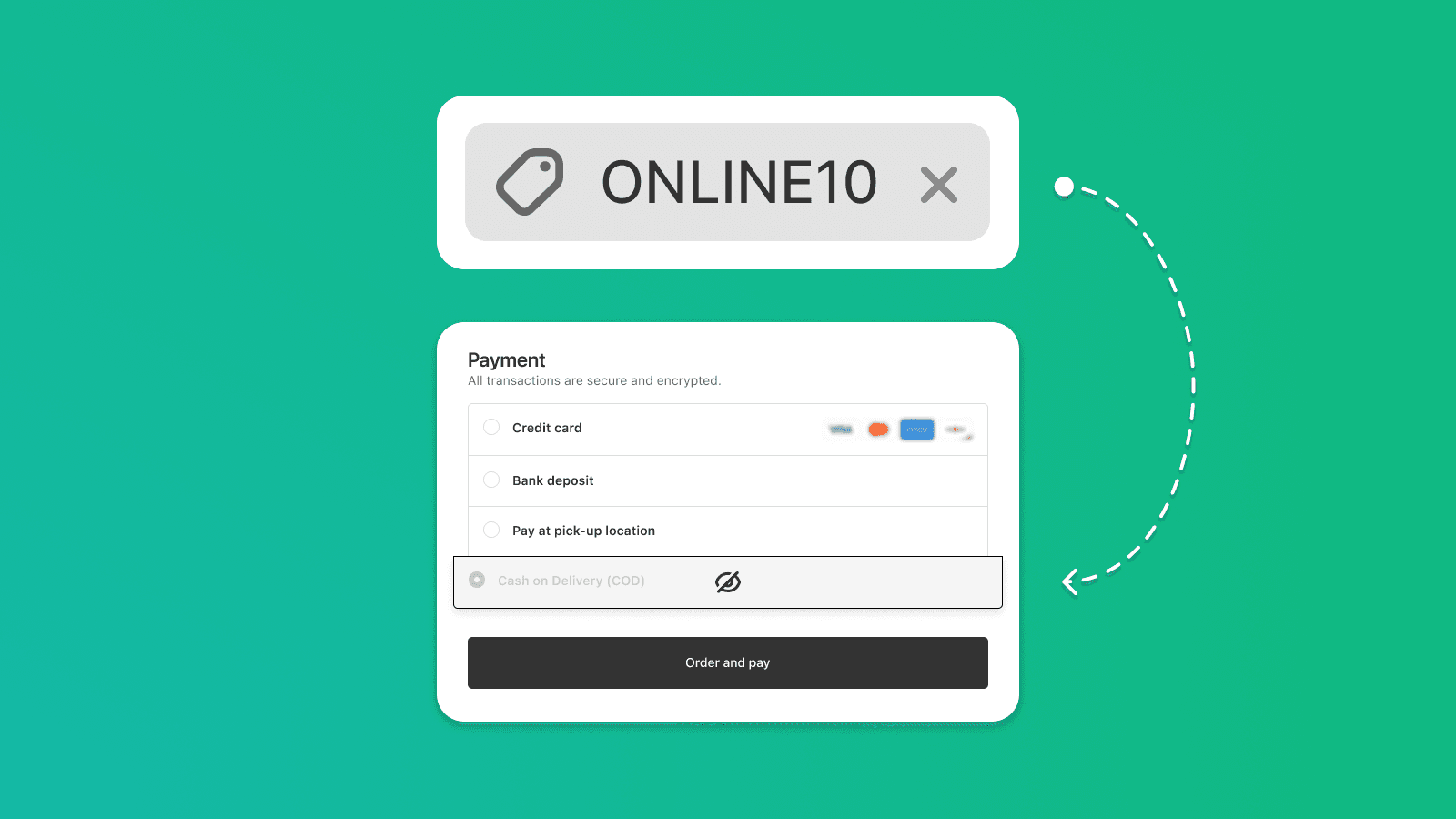
Learn how to create conditional discounts based on payment method in Shopify. Hide COD, target prepaid payments only, and control when discounts apply using Payflow.
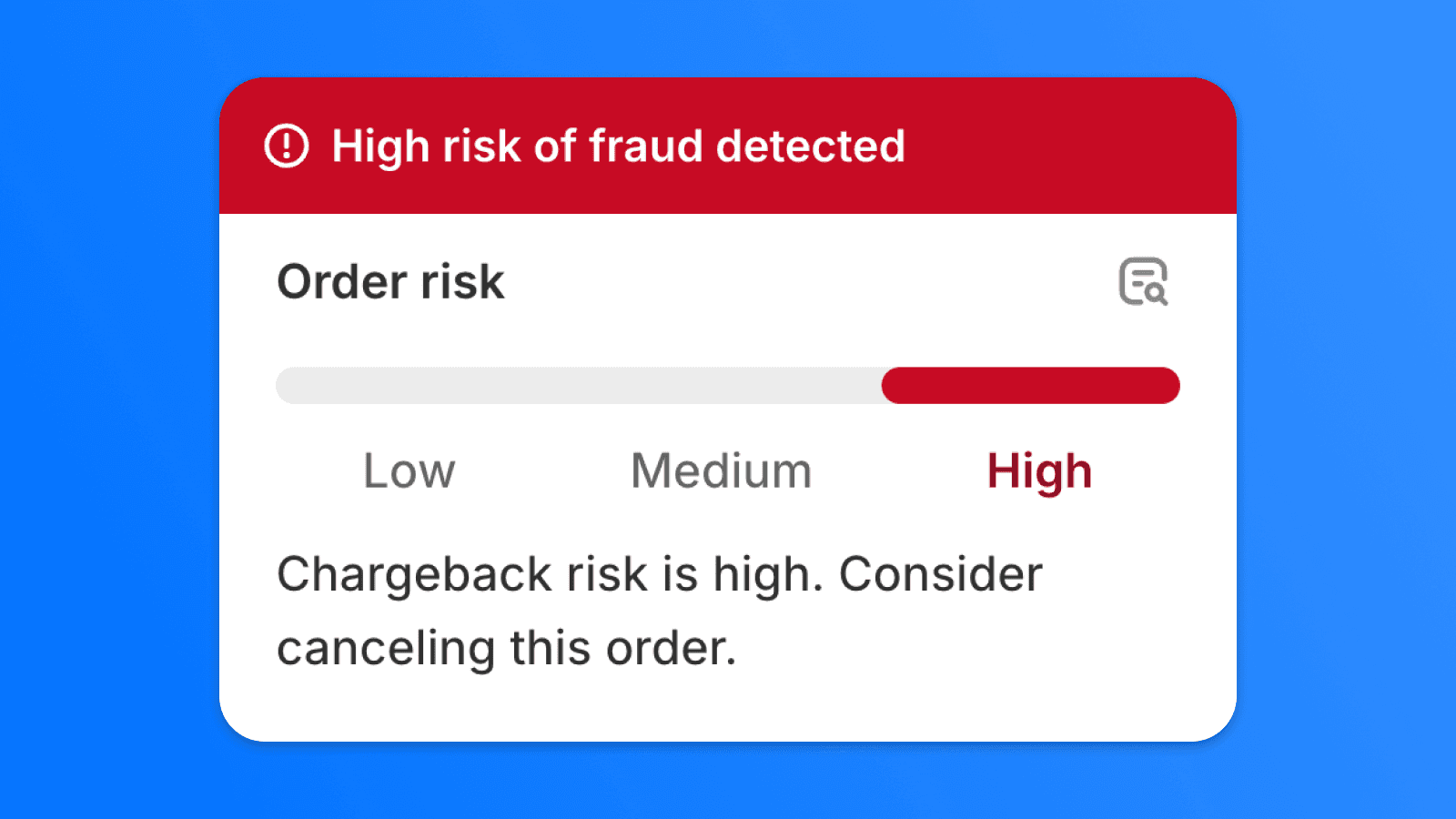
Chargebacks can cause significant financial losses for online stores. In this article, we'll show you how to effectively minimize the risk of fraudulent transactions using the right payment settings and automation in Shopify Flow.

Setting up Cash on Delivery (COD) with a fee can be tricky for Shopify merchants. But with the Payflow app, it’s easy! Streamline the process and create a smooth, hassle-free experience for your customers—without the stress.

Displaying sold-out products can lead to frustration for customers who are looking for available items. In this guide, we will show you how to hide sold-out products from your Shopify collections entirely by modifying your theme code.
Interested in collaborating on a project?