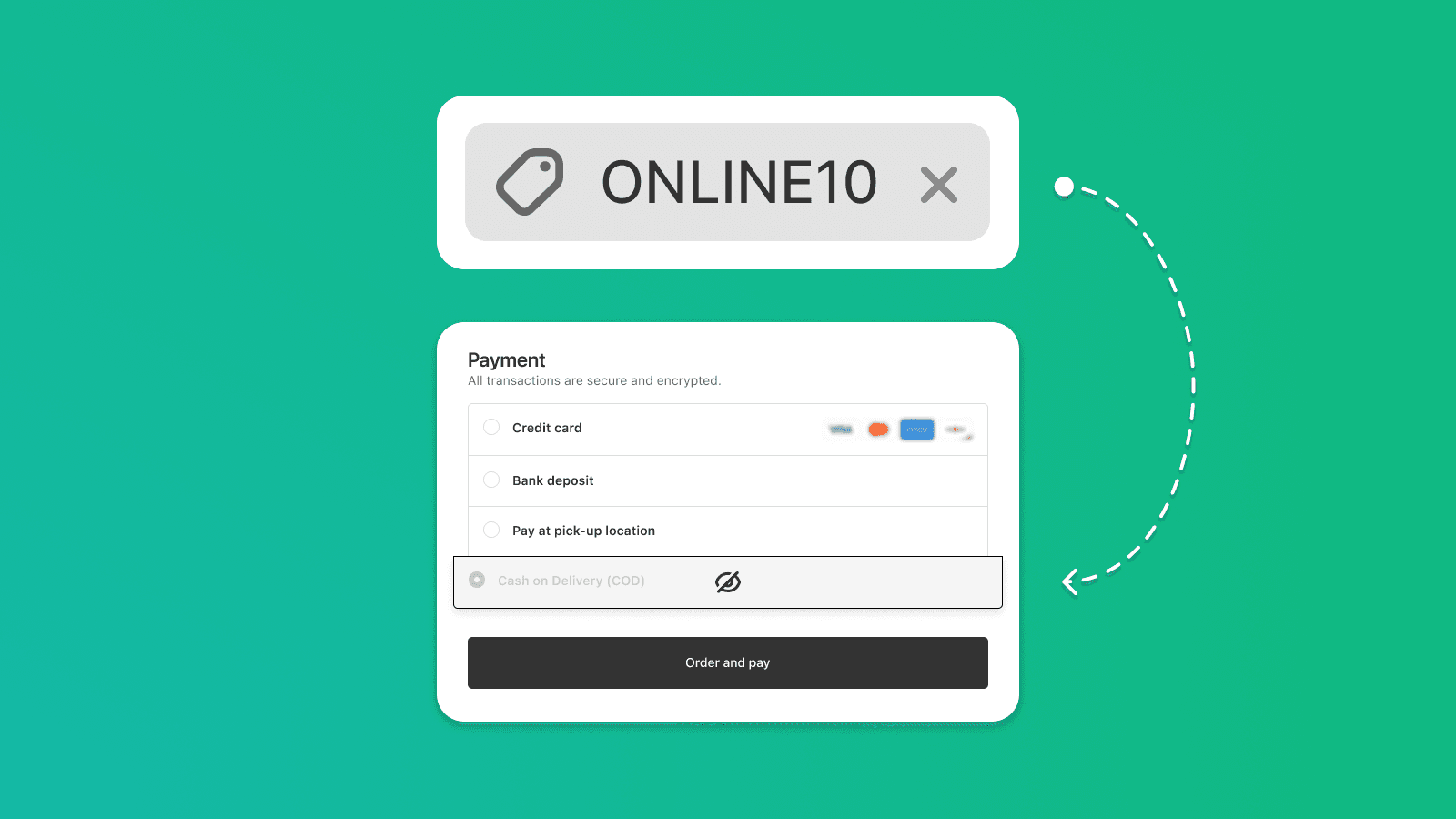
How to Set Discounts for Card Payments Only on Shopify 💳
Learn how to create conditional discounts based on payment method in Shopify. Hide COD, target prepaid payments only, and control when discounts apply using Payflow.
Improve your Shopify stores with our tips and tricks.
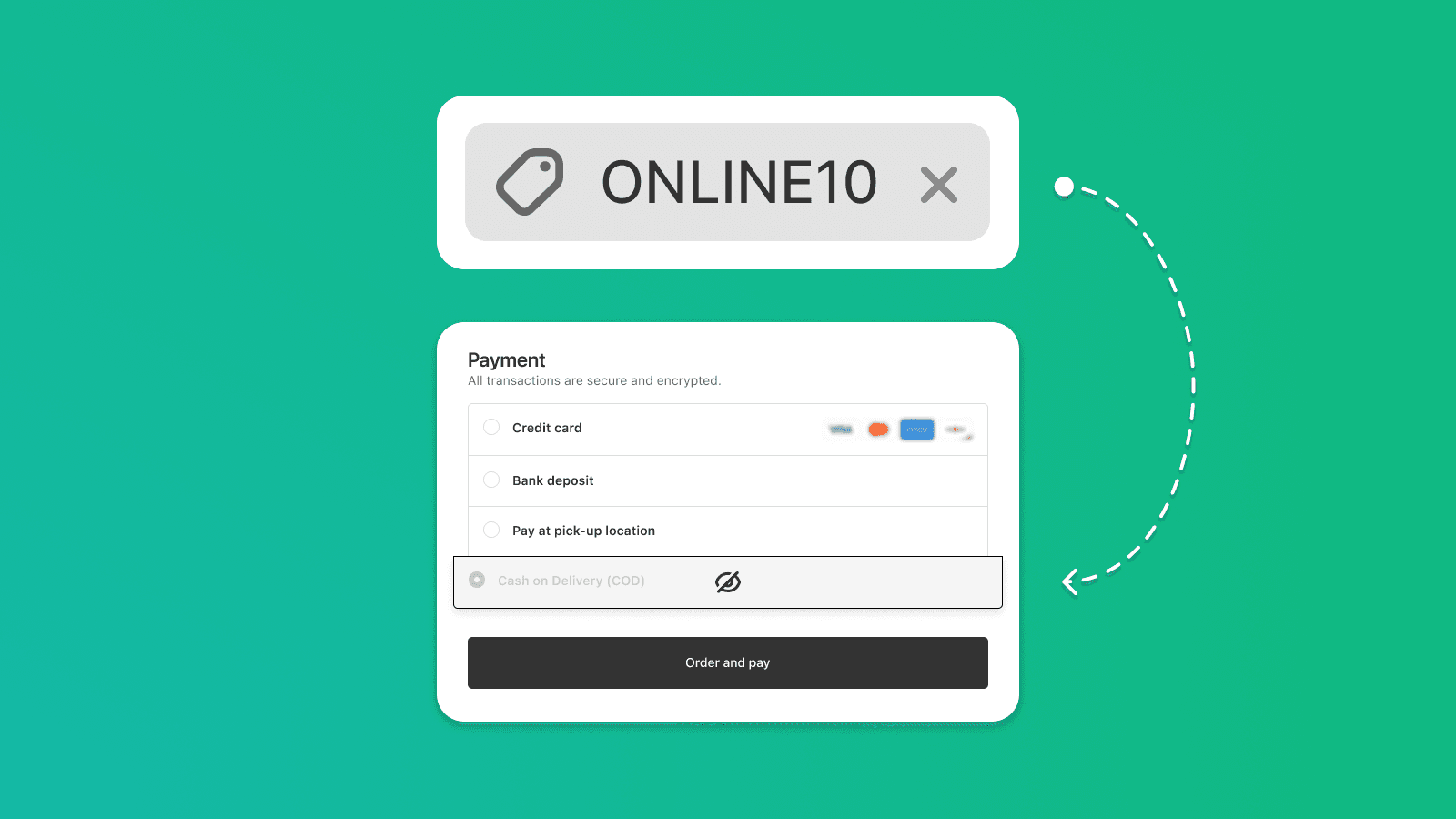
Learn how to create conditional discounts based on payment method in Shopify. Hide COD, target prepaid payments only, and control when discounts apply using Payflow.
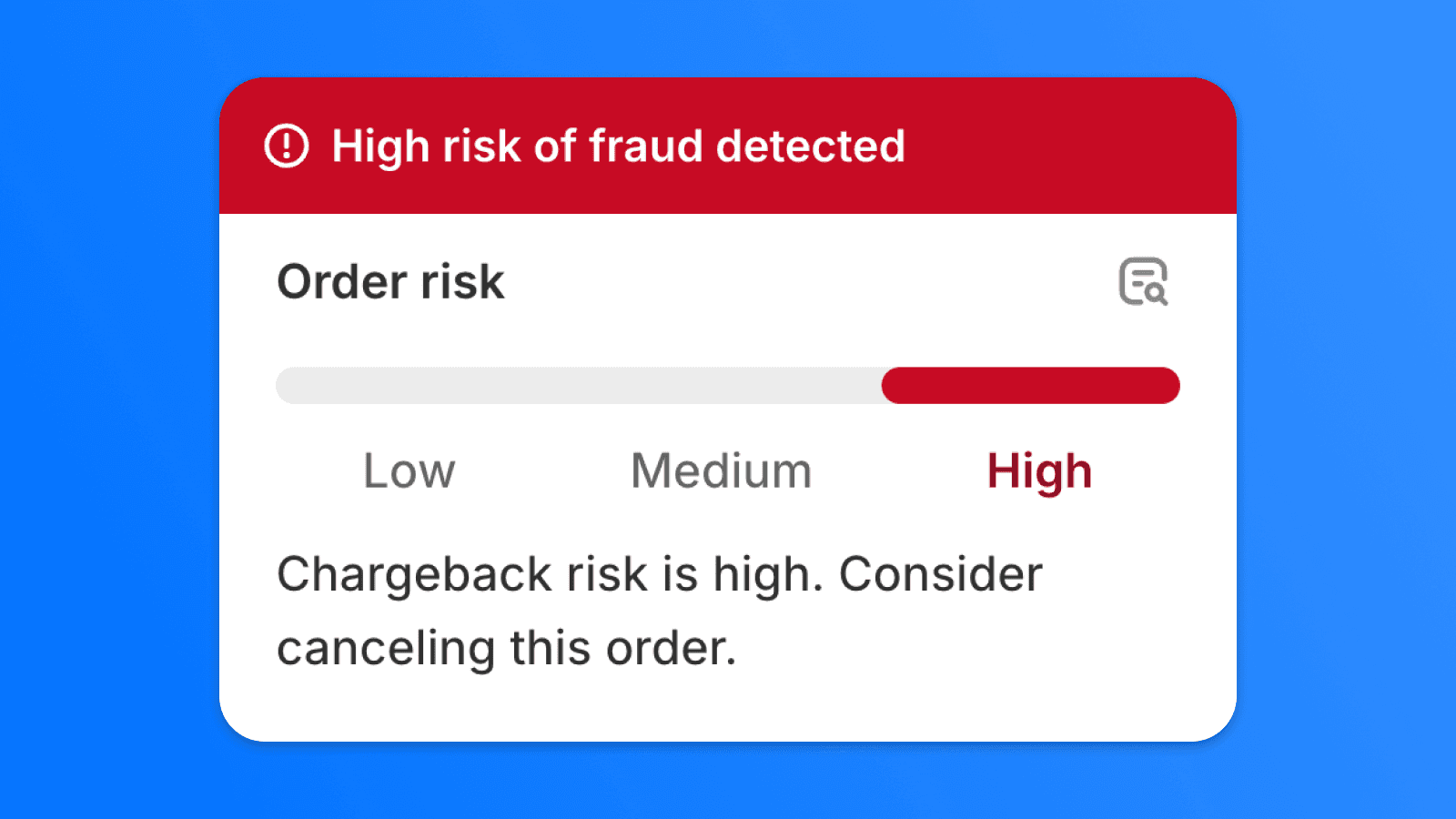
Chargebacks can cause significant financial losses for online stores. In this article, we'll show you how to effectively minimize the risk of fraudulent transactions using the right payment settings and automation in Shopify Flow.

Setting up Cash on Delivery (COD) with a fee can be tricky for Shopify merchants. But with the Payflow app, it’s easy! Streamline the process and create a smooth, hassle-free experience for your customers—without the stress.

Displaying sold-out products can lead to frustration for customers who are looking for available items. In this guide, we will show you how to hide sold-out products from your Shopify collections entirely by modifying your theme code.

If you have products that are currently out of stock, it can be beneficial to display them at the end of the product list in your collection. This way, you ensure that customers see the available items first, followed by the out-of-stock products.

Discover how integrating ACS Pickup Points with your Shopify store can enhance your shipping strategy, boost customer satisfaction, and expand your market reach across Greece, Cyprus, Albania, and Bulgaria.

Do you want to streamline the fulfillment process and at the same time offer your customers a more convenient shopping experience? Packeta with direct API integration lets your customers easily choose a preferred pick-up point. Forget about lengthy shipping tasks, our Shopify app Globe will take care of everything.

Integrating logistics services is a crucial factor for the success of any e-commerce operator. In this article, we will focus on the integration of DHL Pickup Points with Shopify stores and how this synergy can improve your shipping strategy, enhance customer satisfaction, and optimize operational efficiency.

Learn how to easily add a PDF attachment with terms and conditions to your Shopify customer notification email. Ensure you are fully compliant with the regulation from the European Union.

Hide the Cash on Delivery option for customers who repeatedly fail to collect their orders with an easy automation using Shopify Flow and Payflow.

Set Up DMARC for Your Email Domain and Maintain the Credibility of Your Emails. From February 2024, Shopify Requires DMARC Setup for All Domains Used in Their System.
Interested in collaborating on a project?