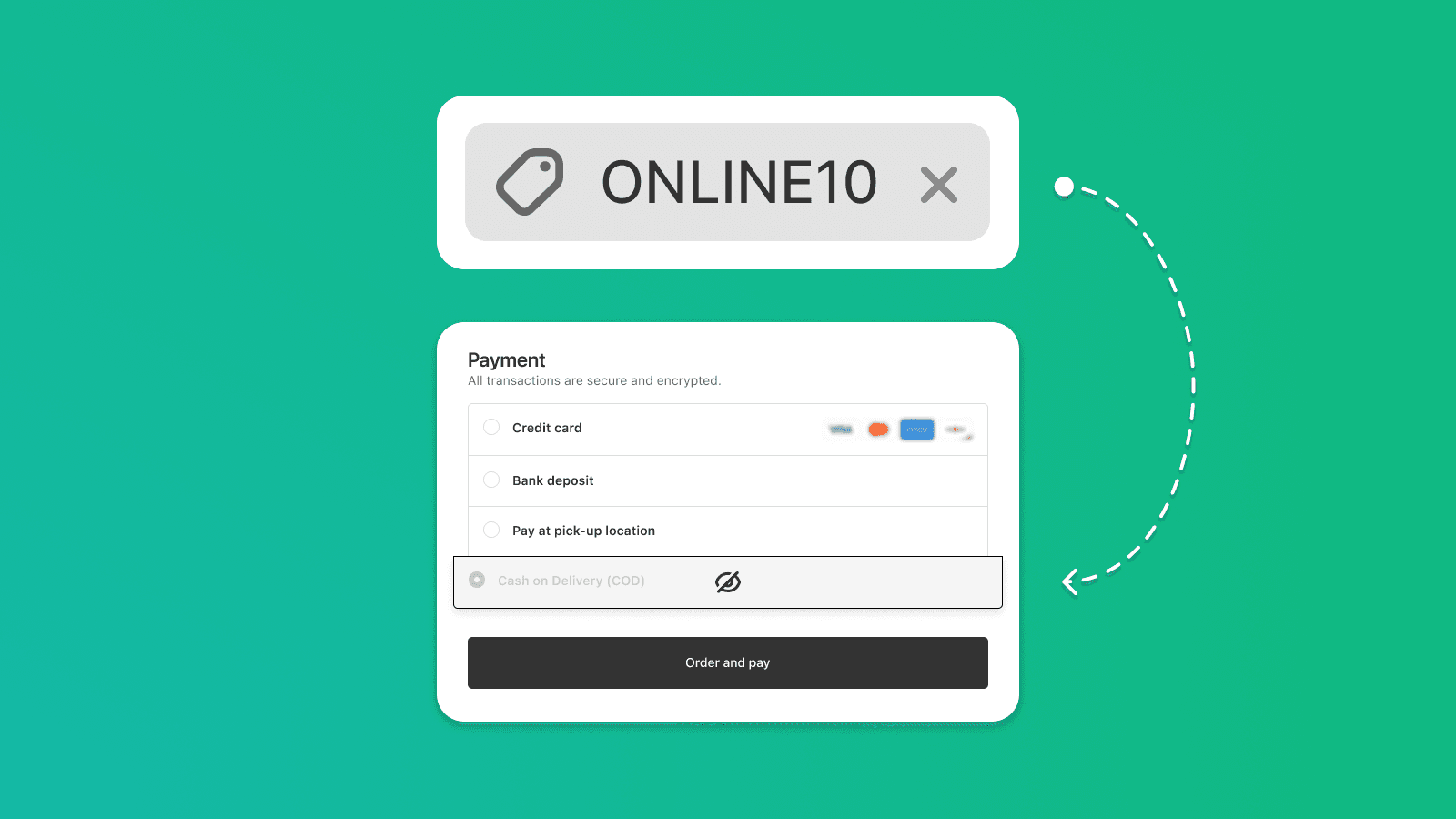
How to Set Discounts for Card Payments Only on Shopify 💳
Learn how to create conditional discounts based on payment method in Shopify. Hide COD, target prepaid payments only, and control when discounts apply using Payflow.


Learn how to easily add a PDF attachment with terms and conditions to your Shopify customer notification email. This will ensure you are fully compliant with the regulation from the European Union.
One of the current obligations of e-shop operators within the European Union is to supply customers with terms and conditions in text form. It is crucial that these terms and conditions are provided in an immutable format that is not subject to change by the e-shop over time. Therefore, it is no longer sufficient to simply provide a link that redirects the customer to an external site.
Sending documents in PDF format, ideally together with an instant order confirmation, has proven to be an efficient and practical solution to this obligation. This practice not only facilitates compliance with legal requirements, but also contributes to transparency and trust between the business and the customer.
{{ shop.terms_of_service | attach_as_pdf: "Všeobecné obchodní podmínky" }}
To add additional PDF files with terms and conditions to the email, simply repeat the same process with the codes below.
{{ shop.refund_policy | attach_as_pdf: "Refund policy" }}
{{ shop.shipping_policy | attach_as_pdf: "Shipping policy" }}
{{ shop.contact_information | attach_as_pdf: "Contact information" }}
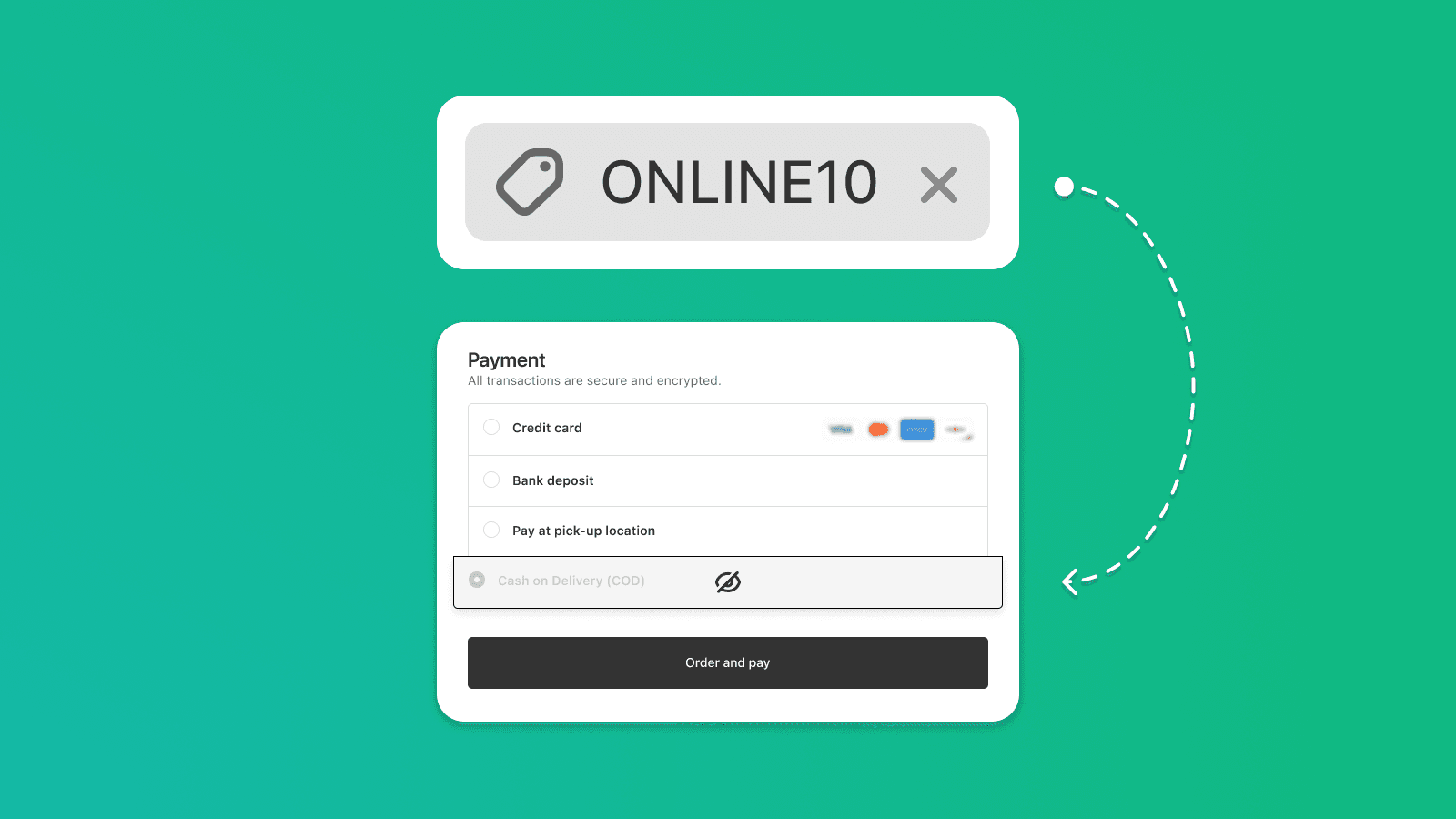
Learn how to create conditional discounts based on payment method in Shopify. Hide COD, target prepaid payments only, and control when discounts apply using Payflow.
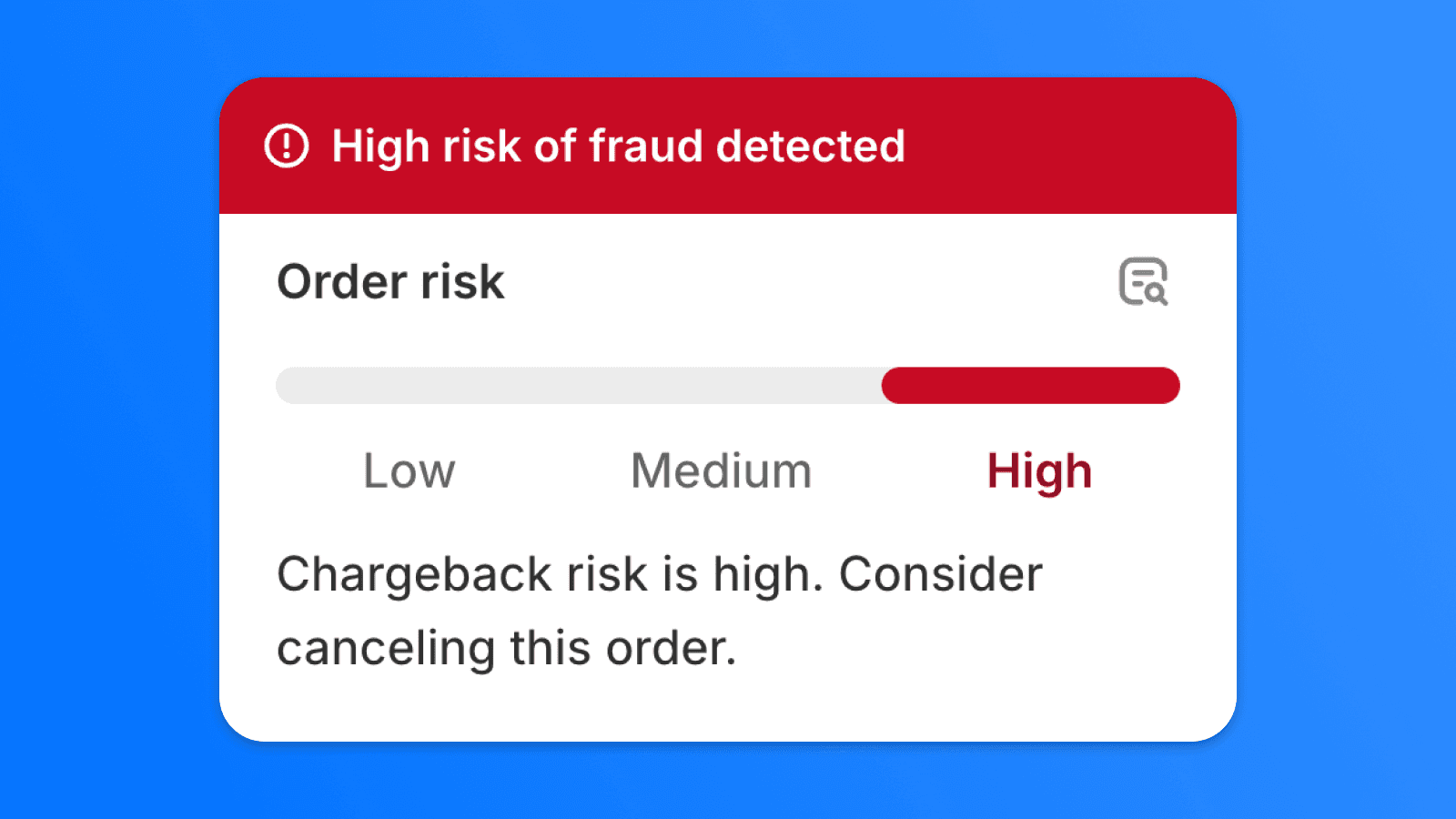
Chargebacks can cause significant financial losses for online stores. In this article, we'll show you how to effectively minimize the risk of fraudulent transactions using the right payment settings and automation in Shopify Flow.

Setting up Cash on Delivery (COD) with a fee can be tricky for Shopify merchants. But with the Payflow app, it’s easy! Streamline the process and create a smooth, hassle-free experience for your customers—without the stress.

Displaying sold-out products can lead to frustration for customers who are looking for available items. In this guide, we will show you how to hide sold-out products from your Shopify collections entirely by modifying your theme code.
Interested in collaborating on a project?