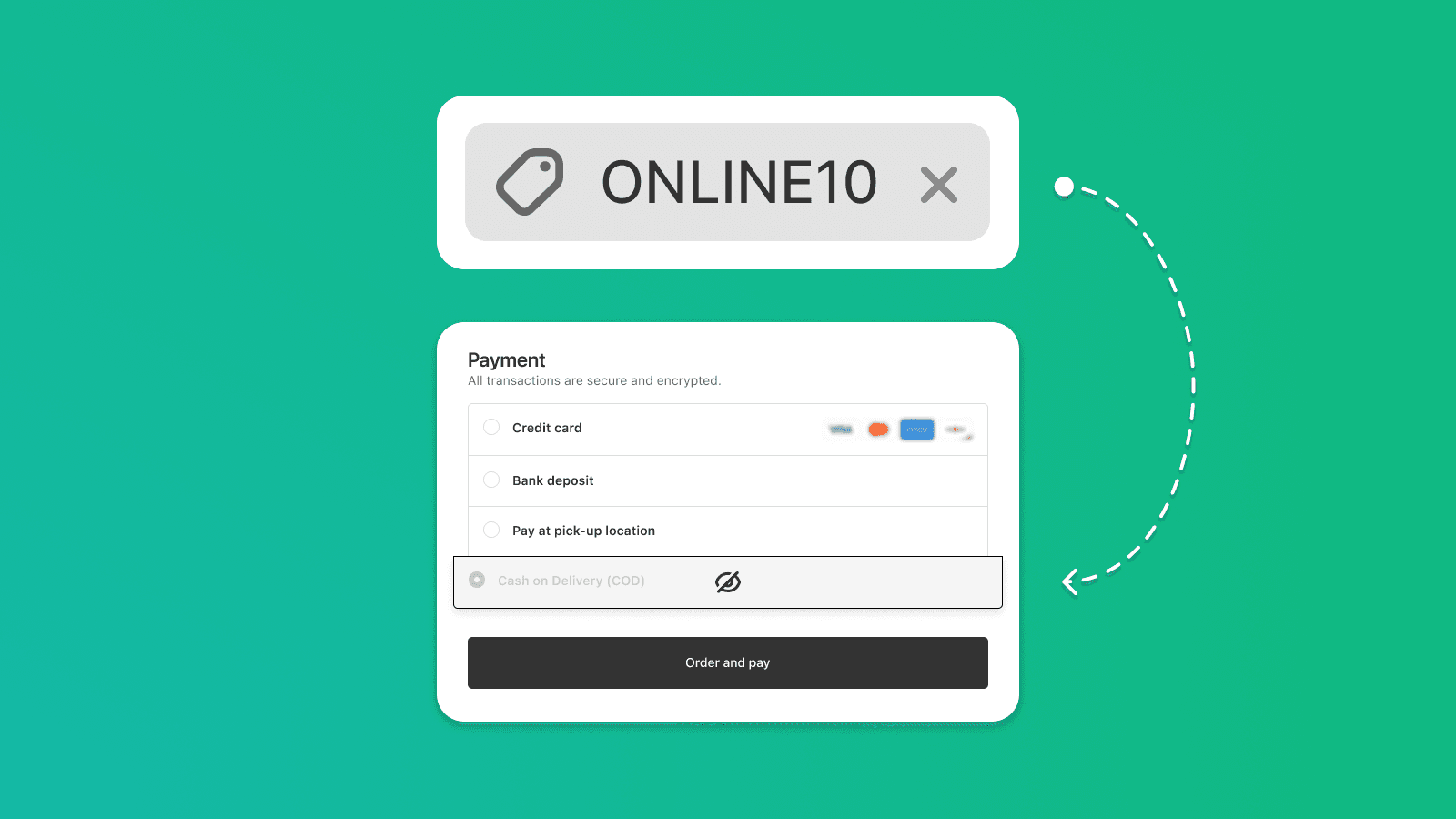
How to Set Discounts for Card Payments Only on Shopify 💳
Learn how to create conditional discounts based on payment method in Shopify. Hide COD, target prepaid payments only, and control when discounts apply using Payflow.


For all Shopify merchants, it is now critically important to set up DMARC for your email domain. Without this setup, from February 2024, Shopify will stop sending emails from your own domain and will switch to using the shopifyemail.com domain. This can impact the credibility and deliverability of your emails.
DMARC is an email authentication policy that helps confirm that sent emails are indeed from legitimate sources. This is especially important in the fight against email spoofing, where attackers can forge the source address of an email to deceive recipients. DMARC not only increases the credibility of your emails but also provides a mechanism for reporting and analyzing attempts to misuse your email address.
Shopify recently announced that from February 2024, it will require all domains used in their system to have a DMARC record set. Therefore, if DMARC is not set by the end of January, Shopify will automatically start sending your emails via the shopifyemail.com domain. This can affect your brand and customer trust, as emails will no longer look like they are directly from your domain.
The above settings will provide you with the most basic DMARC setup. If you want to set up DMARC in more detail, you can use the online tool at https://dmarcian.com/dmarc-record-wizard/.
To check the correct settings of the DMARC record, you can use the online tool at https://dmarcian.com/dmarc-inspector/.
Setting up DMARC is now more important than ever, especially for Shopify users. It will help maintain the good name of your brand and ensure that your emails reach their recipients. Don't forget to make this change by the end of January to avoid switching to the shopifyemail.com domain.
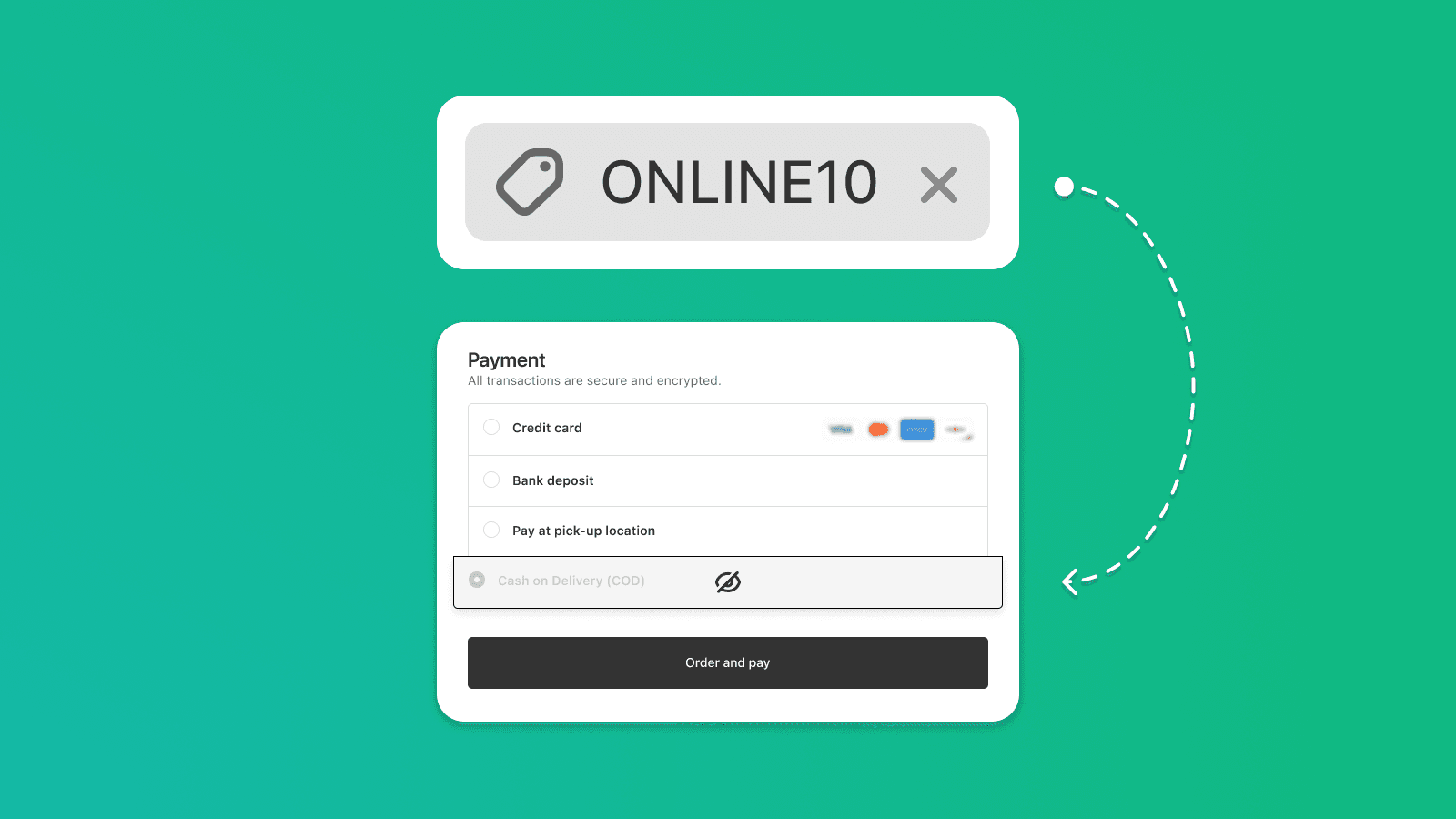
Learn how to create conditional discounts based on payment method in Shopify. Hide COD, target prepaid payments only, and control when discounts apply using Payflow.
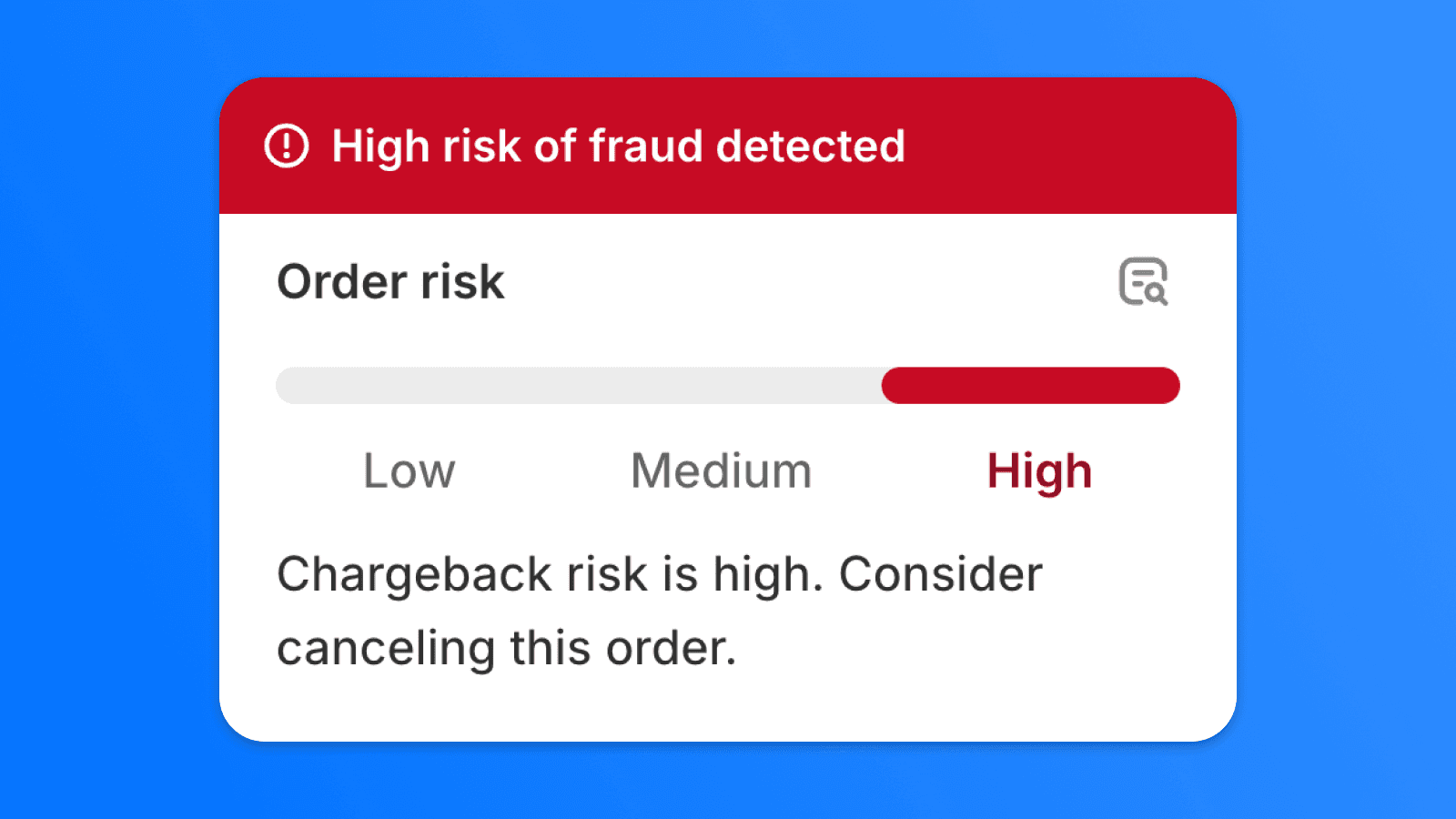
Chargebacks can cause significant financial losses for online stores. In this article, we'll show you how to effectively minimize the risk of fraudulent transactions using the right payment settings and automation in Shopify Flow.

Setting up Cash on Delivery (COD) with a fee can be tricky for Shopify merchants. But with the Payflow app, it’s easy! Streamline the process and create a smooth, hassle-free experience for your customers—without the stress.

Displaying sold-out products can lead to frustration for customers who are looking for available items. In this guide, we will show you how to hide sold-out products from your Shopify collections entirely by modifying your theme code.
Interested in collaborating on a project?